Digital Wallet – Samsung Pay

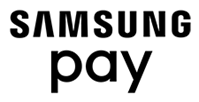
SIMPLE TO SET UP. SIMPLE TO PAY.
1. Make sure your compatible Samsung device* is updated with Samsung Pay.
2. Take a picture of Liberty Bank Visa® Debit Card with your device’s camera.
3. Secure it with your thumbprint or face scan and you’ll be ready to go.
4. Be sure to set your Liberty Bank Visa® Debit Card as the default card.
OUR BEST SECURITY, BUILT-IN.
Samsung Pay transactions are authorized with your thumbprint or face scan, and use a digital identifier instead of your card number. Even if your phone is compromised, Samsung Knox technology encrypts your card info within a separate, secure data vault.
CONVENIENCE AND COVERAGE.
Samsung Pay makes paying with your phone fast, easy and convenient. Plus, it works almost anywhere you can swipe or tap to pay.* See a full list of Samsung Pay merchants at samsung.com/pay
WHERE TO PAY
Use Samsung Pay wherever you see one of these symbols.

If you have any questions setting up Samsung Pay, please visit www.samsung.com/us/support .
*Available on select Samsung devices, most major carriers and supported cards. See samsung.com/pay for more information.